Simple Configuration
The MFT Gateway account can function as an SFTP server for you, enabling your trading partners to connect as SFTP clients and securely exchange messages.
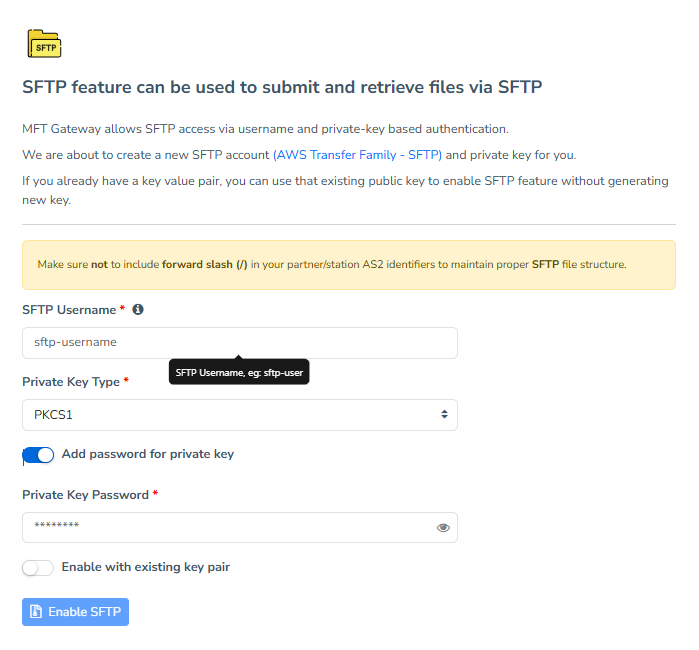
The MFT Gateway account can act as an SFTP server on your behalf, allowing your trading partners to connect to you as SFTP clients and exchange messages. Send messages to your trading partners over SFTP from the web console, integrations (S3, SFTP), and the REST API.
Trusted by the fastest-growing companies
The MFTGateway allows SFTP-based integration with your existing systems, in a very similar manner to the native AWS S3 integration. The location paths are the same as for S3, since the MFT Gateway actually utilizes Amazon Transfer service over the same AWS S3 bucket created for each account, to expose the SFTP connectivity.



SFTP minimizes the risk of data breaches, making it a reliable choice for businesses that handle critical information. Its integration with various systems and ease of use further enhances its appeal for seamless, secure EDI transactions.







Simply set up an SFTP partner inside your MFT Gateway account to represent your business partner. When you create an SFTP partner, MFT Gateway creates an SFTP user with the appropriate credentials to connect to the MFT Gateway SFTP server.
The MFT Gateway account can function as an SFTP server for you, enabling your trading partners to connect as SFTP clients and securely exchange messages.
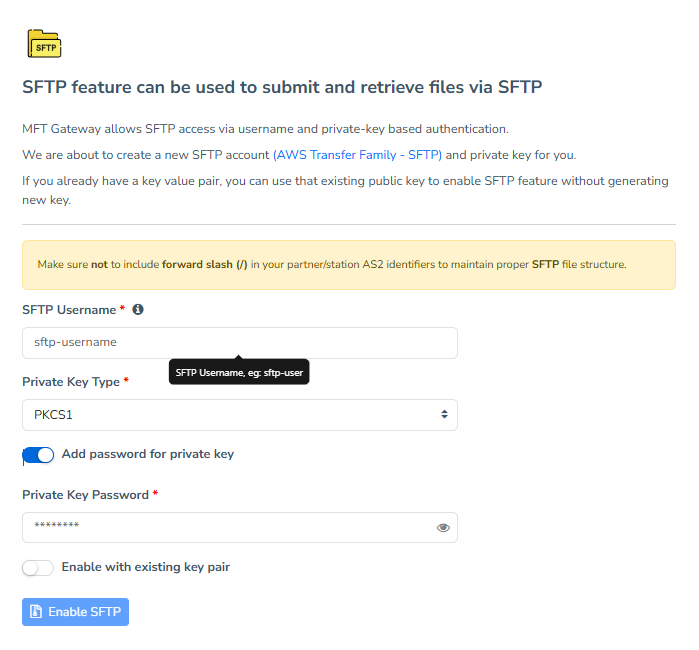
Access for the SFTP partner can be configured via public key authentication by either generating a new key pair or using their existing public key. For both of these options, the MFT Gateway supports PKCS1, PKCS8, and PPK key types.
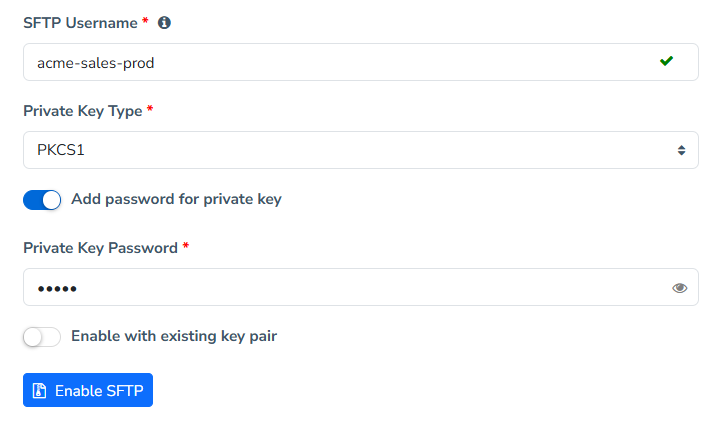
Once this is set up, you can access your MFT SFTP directory using any SFTP client available; FileZilla, WinSCP or OpenSSH. The structure of the SFTP directory will be the same as the S3 bucket structure.
When retrieving received messages via SFTP integration, the most trivial approach is to configure your system to poll the received file path periodically. But if you can use Webhook integration along with SFTP integration, you can configure the system to listen for the Webhook message received event and then pick those files from SFTP when available. This could reduce your network cost as well as the processing cost.
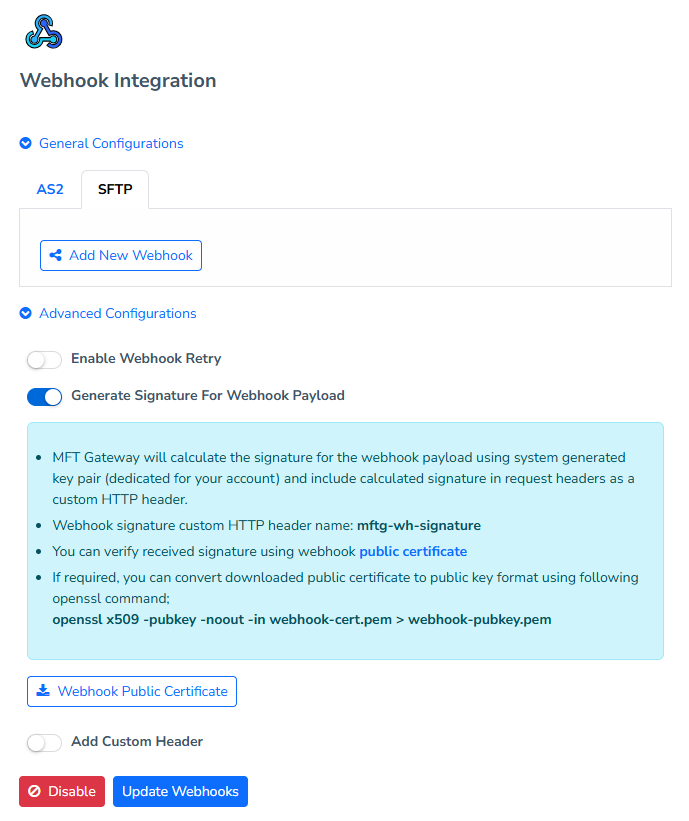
SFTP Service provided by MFT Gateway can be used to connect and exchange file with your trading partners over the SFTP Protocol. You can use several SFTP clients such as FileZilla, WinSCP and OpenSSH.
Configure your AS2 Stations, Partners, and test end-to-end connectivity and integrations
during the 30-day trial.
When you're ready to move to production, choose from a variety of plans tailored to your business.
All Features free for 30-day free trial
Our pricing plans optimize costs with a pay-as-you-go approach. View pricing for more details.
If your volumes or requirements are very much different from our Enterprise tier - please contact us.
Sign up for a 30-day free trial today! No credit card required.